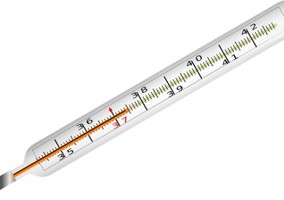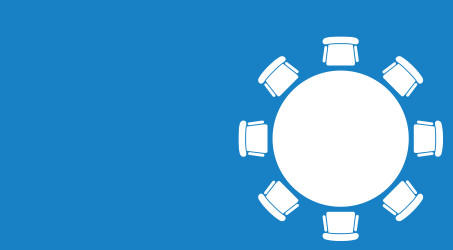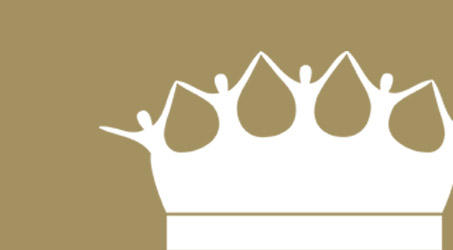Italy has shut down travel for all 60 million citizens in the wake of coronavirus. With the UK projected to be roughly two weeks behind Italy in terms of the spread of the disease, it’s likely that this country, too, is going to face a shutdown.
We’re going to have to think about remote working.
Typically, charities have tended to have many or most staff working in head office, with working from home limited to when we need peace and quiet. Moving your office staff to full-time distributed working is going to offer new challenges.
But it’s not necessarily going to be a disaster. There’s plenty of research to show that productivity rises among staff when they work at home, if it’s done right. This could be an opportunity for your charity to pilot a new way of working, or at the very least ensure you can remain productive during the coming months.
This article is intended to take a look at the technological solutions which enable effective distributed working, and the adaptations to culture and ways of working that are involved. It’s based on learning from our own organisation. Catalyst is a charitable initiative incubated at CAST, a charity set up for remote working. We’re distributed by default. For most people that means four days based at home, and only one in the office.
We recognise that this isn’t necessarily something that can be made perfect from a standing start. We designed all our processes for distributed working. Personal and professional spaces and practices have been shaped to it. Organisations set up to work another way may find it takes some time to adapt. But it can be done.
Our first key learning is that you have to have the right tools — the right hardware and the right software. The hardware may come with costs, but there’s plenty of free or low-cost software which can do the job.
The second is that you need to have the right processes, cultures and ways of working. Some of these are likely to be specific to your team, but it’s likely that you’ll need to put structures in place to communicate regularly; you’ll need to follow best practice when it comes to having good online meetings, and you’ll also need structures in place for managing who’s working on what, reporting progress, and sharing information.
A final learning is that staff need slightly different forms of care and attention, both from managers and from themselves, and that this needs thought to get right.
Hardware
One unavoidable thing: to work remotely, you need the right computers, and a good internet connection.
This is potentially a difficult expense for many charities. In an environment where you’re managing in the short term, it may be tempting to rely on staff using their own personal devices. This may be a necessary step, but there are many issues this can raise — not least security and data protection.
Over the longer term, be wary of false economy. People are expensive and technology is cheap, and the best thing to do is furnish staff with good equipment.
Software
It’s also absolutely essential to get the right tools to serve the needs of your staff to communicate with each other. Catalyst uses two in particular — Slack and Zoom.
Slack is a free service designed to replace email for internal meetings. Stuff that everyone may want to know about gets shared in channels. You can choose which channels you need to follow, and pay attention to. Private discussions take place via messages. It’s easier than email for casual chatting. It also has a great free app.
Zoom is a video-conferencing app which is great for one-to-one chats and meetings. (Slack has a video-calling option which is not bad either.) Other tools are available, but having a shared messaging system and shared video conferencing system is vital.
It’s also vital to work out systems for sharing documents and spreadsheets, and this is where cloud storage comes into its own. We use Google Drive to share documents between teams.
The normal good practice of sharing calendars for all team members also becomes far more important when working remotely.
We use other tools, too, such as Trello, for organising joint projects, and Miro, which is a virtual board you can cover with sticky notes.
There are many, many sources of good information about tools for work. Most are free or low-cost. The important thing is to have the right ones for you.
If you’d like more advice, seek out a specialist. Digital Candle offers charities free 1-hour consultations with digital experts who may be able to help with this.
Meetings
We’ve also produced a guide on how to hold good online meetings.
The absolute basics: use video-conferencing software, always keep the video on, and make sure you have a strong connection.
One vital tip, which is not so important when everyone’s working at home, but is absolutely key to implement when normality returns: if one person’s remote, everyone should act as if they’re remote. Otherwise, people who aren’t in the room get sidelined by those who are.
Also, appoint a chair who decides the next speaker, and raise your hand when you have a point to make. Don’t just all shout.
Processes
It’s inevitable that ways of working will change when you’re at home.
We would challenge you to think about this as a team. What are the normal ways that you share information, tasks, and feedback? How will they be disrupted when moving remotely? What’s essential, and what can afford to be lost? (Something will be lost. It’s worth acknowledging that. Something may be gained, too.)
Whatever is essential must be preserved. Other elements may need to change or be removed. If there are essential interactions in your physical work space, how can you mimic them most closely in your virtual work space? Are one-to-one meetings important? Daily team briefings? Is there a lot of back-and-forth chat throughout the day, or key points when you come together?
It’s likely that if you’re working remotely, the first set of processes that you develop won’t be exactly the right ones. We’d challenge you to hypothesise what the best processes may be, test them out, and after a week, identify the things that didn’t work as expected. Then iterate, try something a bit different, and keep making small changes until you find what’s right for you.
At Catalyst, regular meetings are relatively rare. Every morning, each member of staff shares their priorities for the day, their progress against their objectives yesterday, and anything that’s blocking them achieving them (we use Slack for this) — this ensures we’re all aware of each other’s work and that we’re heading in a shared direction. On smaller pieces of work, or with newer members of staff, we might repeat this towards the end of the day too — to ensure everyone has a check-in point and is supported.
When a key point in a project has been reached, we reflect back to the whole organisation with a “playback” in which all the main learnings and progress are captured. We have one whole-team meeting each week.
This might work for you. It might not. The important thing is to find the processes which do.
Culture
The real success of distributed working is not down to tools. It’s down to culture, and that is heavily influenced by the behaviour of management. A key element of Catalyst’s distributed-by-default structure is that it involves a culture of trust. There is little micro-management. Staff are given space to define and solve their own problems.
We recognise that our operating model is a good fit for this. Distributed working is inevitably going to be a greater challenge for organisations with junior staff who need a lot of support in their roles, where many priorities compete for time, and where managers are called on to make frequent decisions.
As above, the correct forms of support and supervision need to be modelled into your ways of working, but it’s important not to micro-manage. In the end, effective distributed working involves having trust in your staff to do their jobs without being watched. It is likely they will repay that trust.
If this feels difficult to begin with, start the day with a conversation that sets expectations and targets for the day; keep communication channels open, and review what’s been achieved at the end of the day, or at the start of the next. These begin to create the habits of setting a shared focus, supporting one another and reflecting collectively.
Coupled with this, you need clear communication, and space to talk. Under-communication is a much bigger and more common problem than over-communication. Once again, it’s vital to make full use of video-conferencing software. Make sure you speak to someone every day. If in doubt, speak.
Care
It’s also likely to be important to develop a culture of care and support. Charity staff are often under stress as it is. Coronavirus is hardly likely to help, and that needs to be recognised.
It’s much harder to identify if a member of staff is having difficulties when you’re working at home, and people don’t always reach out for help. In general, the most confident staff are the ones who are most likely to ask for help, and the least confident ones are most likely to try to hide their own doubts. So build in conscious support mechanisms.
At all levels, because the most senior staff are going to need help, too.
Be realistic in accepting that people’s personal lives and environments may not be set up for homeworking, and while normally it might be practical to go to a library or café, this is hardly ideal in a time of self-isolation. In the short term, people will have to make the best of it, and charities will have to be tolerant.
If you were to try to introduce this form of working as a long-term solution, it’s worth thinking about how to make sure that you’re offering something that works for everyone.
Look after yourself, too
It’s always worth thinking about self-care when working at home. If possible, we’d recommend creating some sort of space between work time and work space, and those given over to yourself. Have some kind of ritual divide between the two. One colleague unplugs and closes her laptop when she’s finished for the day, and puts it away in a bag. Another unfolds her kitchen table in the morning, and folds it down again at the end of the day when finished. These kind of dividers allow you to switch off, even if the office is in the house with you.
All in all…
It can take time and effort to move to a culture of distributed working. It’s not as easy as sitting down at home and doing the same job you did at work. Communication must be more deliberate. Management styles need to adapt. Technology and tools may need to change.
But it comes with real advantages for you and your staff, too — not least the time and money saved by not slogging into the office every day. You may find that when the crisis has cleared, you have something new and good that’s come from it.
Related articles