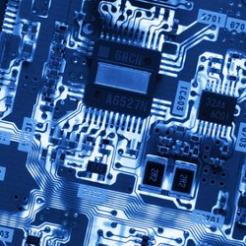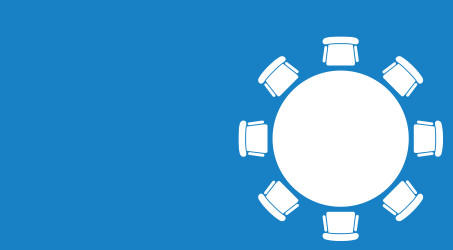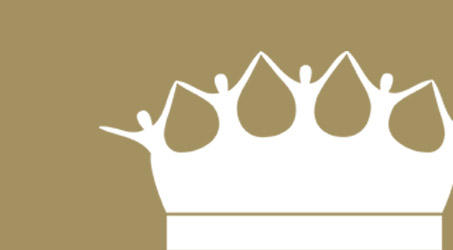John Tate suggests ten ways to create havoc with your IT systems.
‘75 per cent of all IT projects fail.’
‘Only one in ten IT departments are well run.’
‘Worldwide cost of IT failure reaches $3tn per annum.’
Interesting headlines in the press last year. Truth – or lies, damn lies and statistics? Whatever our opinion we all know that IT is still a real problem for many charities. Projects running late and over budget; poor systems reliability; security threats and so on.
As managers we spend considerable time and effort trying to get IT to work, often with limited success. So, to be blunt, why try? Wouldn’t it be easier to accept IT won’t work? In fact why not go one step further and make sure it doesn’t?
To help you with this strategy I’m going to have a look at some simple ways to proactively create chaos with IT. Having worked in the IT industry for over 20 years I have had my fair share of experiences of this.
1. Take over responsibility for your IT operation
The best way to create the maximum impact with technology is to be responsible for it. If you are already in charge of IT – job done. If not it should be relatively straightforward to persuade your chief executive that you are the right person for this. Your current IT operation is almost certainly not well run so you can offer to take the hassle of running this off their plate. Don’t worry about your lack of knowledge/ experience of IT. In fact the less you know the better. More knowledge brings an expectation that you know what you are doing and will give you things to worry about.
So now you ‘own’ IT let’s move onto some surefire ways to mess things up:
2. Implement a new system without adequate resource
This is a nice simple disaster waiting to happen that we all know about and can easily do. Changing any system involves time, effort and resource. So all you need to do is kick off a new project when the people who are required to do the work don’t have the time to do this.
A useful tip if people complain is to use the magic recipe for ‘making time’: “Sorry to hear that you are getting behind on the project. We will just need to make time to get back on schedule.” If asked how you can actually do this you might add the words abracadabra or hocus pocus to ensure the potion works.
3. Computerise a mess
Think of all your system inefficiencies. The more badly a manual process is set up or followed the better the reason to computerise. So for example if staff ignore current guidelines for manual expense submission – computerise! One of life’s certainties is that if you computerise a mess you will end up with a bigger mess.
4. User consultation
Firstly, decide to computerise or upgrade something. Now you have two choices. You can either decide yourself what is required, ignore the users and select the new system. Or you can start a full consultation process and only select a new system when everyone involved agrees to the solution. Both approaches will cause havoc. Failure to consult will ensure users do not buy in to the project – and will make sure the implementation fails. Alternatively ‘full’ consultation will take forever and cause major internal friction.
5. Buy a ‘leading edge’ product
Time for you to be a pioneer. You didn’t get where you are today by being behind the times. So be the first and buy some brand new technology and implement it in a business-critical part of your organisation. New technology is always interesting so it should please your technical staff. People may suggest that the product will not work. However remember most IT products don’t work so what is the difference?
6. Form an IT committee to make decisions
Charities are a great place to implement a consensual approach to decision-making. We all know that it is unfair to single out one person and give them responsibility for something. It doesn’t really matter what job you give the committee as long as no one is responsible individually for anything. Set them a random task and then sit back and watch the battles that follow. By the end of the exercise you can expect low staff morale, a reduction in work done as so much time is spent in committee and the strong likelihood that the best staff on the committee will have resigned.
7. Avoid staff training
We all know 21st century technology is intuitive and easy to use. So save some money and let staff just get on with using your technology. Suppliers may encourage you to invest in training when you upgrade or buy new products – but this is what you would expect as they make money out of this. However you will have online manuals, and trial and error is a valid approach. If challenged on this approach a good riposte is: “No one ever got trained on using Amazon”. Remember of course that investing in your people makes them more attractive in the job market so will increase the chance of them leaving – which you probably don’t want.
8. Outsource
Outsourcing can on paper sort out a hundred and one problems. An under-performing IT manager or perhaps an out-of-date IT infrastructure? Or maybe a poorly-run part of your finance function? All ideal candidates for handing over to someone else to fix. OK, some might argue that you would be better off sorting out these problems yourself. However you know this is going to be a real hassle and you will get criticised for any problems that occur along the way. But if you outsource you will have someone else to blame when issues arise, which will almost certainly happen.
9. Host your applications in the cloud
The most talked-about technology development in 2012 was the cloud. As you probably already know this is a set-up that allows you to run your applications on a remote server and access them via the web. In theory this does away with the need for you to manage your own servers and IT infrastructure and allows access to your applications from any location with internet access. However the small print is often ignored. The IT industry has not yet delivered 100 per cent reliable web access. Many of the leading IT providers have had outages in the last year – which is not good news for people wanting to access business-critical applications. Also most of the ‘legacy’ accounting/CRM systems the charity sector uses do not run in a straightforward way over the web. Because they were written for a PC/windows interface an intermediate level of technology is required to deal with bandwidth limitations. So additional servers running products from the likes of Citrix or VMware are required. Added to this you are likely to need additional technology to deal with security issues, user profiling etc, etc. This technology is tricky to set up and manage reliably and can be very expensive. A perfect havoc-creating opportunity.
10. Introduce BYOD (bring your own device)
What a lovely idea. Most of your staff has a mobile device and a laptop/tablet for personal use. Why not let them bring these to work and use them on your internal systems? This will allow you to (according to the marketing blurb of one IT company) “Connect applications, resources, and users, regardless of the device and the location – more securely, reliably, and seamlessly”. It has to be a no-brainer. You stand to save money on buying equipment, as staff will be using their own equipment. Also it will make it easier for people to work from home. Finally it should, in the short term, make you very popular. Everyone has different preferences – and people will appreciate the promise of using their Apples/Blackberries/Androids etc. Why not go the whole hog and allow staff to load their own software onto your networks. Give them all USB sticks so they can download/upload programs and information – real user empowerment.
Be prepared for some spectacular havoc. Not only is it almost impossible to get different mobile/desktop devices working 100 per cent properly together you will also be opening up a huge security threat – which could result in viruses or unauthorised access to your data.
So I hope some of these ideas have inspired you into action. Remember – planning to succeed with IT usually fails. However planning to fail has a much greater chance of success.
John Tate is an independent IT consultant and IT adviser to CFG