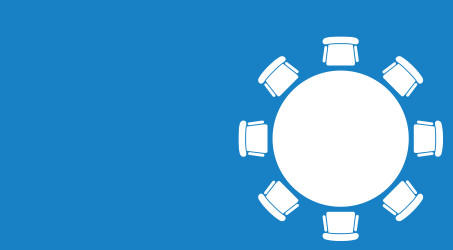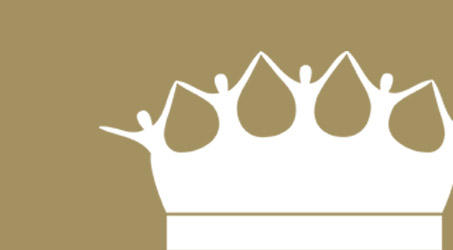Josie Gowler examines the best way to implement an upgrade to an existing accounting system.
In John Tate's IT column in October 2013, we read about replacing an accounting system. Here I want to share my experiences of managing a system upgrade.
After 12 years of auditing experience prior to joining Newnham College, I’d seen at first-hand the misery that a failed upgrade can inflict on a finance department: long hours putting it right, lack of data for management decisions and qualified statutory accounts.
A few months ago, during my first year in the role of college accountant at Newnham, I spearheaded the upgrade of our accounting system from Sun 4.2.6 to Sun 6.1. The project was completed in three months, and came in both on time and within budget. So how did we manage it? Here I share my tips for getting it right, first time.
1. Don’t leave it too late – Start planning early, before the old ledger system stops working or stops being supported. Pick a less busy time of year – you have a lot more freedom over this than with the replacement of an accounting system. You don’t have to upgrade at year-end.
2. Perfect planning – Prepare a detailed project plan and agree who will do what and when. Ensure that you factor in all the testing that will be required: every process, every journal type, every report type and all your reconciliations. If you have been given a testing script by the supplier, tailor it for all the things that you actually do in your charity.
3. Get the right supplier experience –We insisted on a software consultant who had experience of the education industry. We also made sure that we had the same consultant throughout the project – you don’t want to be changing key personnel halfway through.
4. Project management – We factored in regular meetings between our team and the supplier, with issue resolution as a standing agenda item – resolving glitches as we went along meant that nothing got missed.
5. Testing, testing – The software consultant will set you up with a test database that is a clone of the existing old ledger. Try out every process and every conceivable eventuality in this test database. Remember, you can’t break this one – so you should try to.
Only sign off on the testing phase once you’re absolutely sure everything works, and you and the supplier have solved all the glitches.
Charity Finance IT columnist, John Tate, writes:Some people may be surprised by the amount of work Josie proposes for a ‘simple’ upgrade. However, in reality new versions of a product can be very different from an earlier version. This can include different data file structures, which can require a lot of work to get the existing data transferred and reworking the interfaces to third-party products. |
6. Ensure ‘bolt-on’ systems will still work – This was the only weak point in our process, requiring an unanticipated fix. But because we’d built in enough contingency time before the critical activity of this bolt-on (issuing student bills) we were able to make the adjustments without any problems.
7. Clean up – Upgrading gives you a great opportunity to have a good look at your ledger. Are there any unused codes that you don’t need, or any redundant processes? You might as well give the ledger a good spring-clean.
8. Training – We found that doing this in two batches was best – once on the test system, and a shorter session after we’d been using the new ledger for a month, as a reminder and masterclass rolled into one.
9. Go-live – When the data is migrated, check the closing trial balance on the old system agrees to the opening trial balance on the upgraded ledger. Keep marked-up copies for the auditors to review.
Make sure the software consultant is on site on the first day of using the new system, to troubleshoot.
10. Celebrate – It’s time to treat the team.
Josie Gowler, a chartered accountant, is college accountant at Newnham College, University of Cambridge