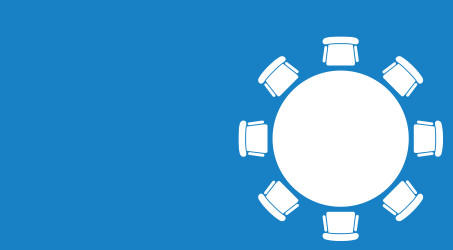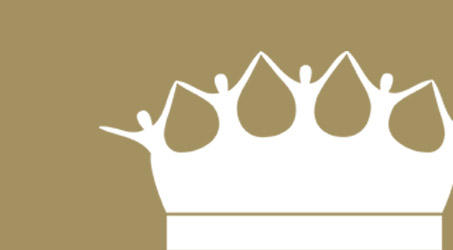Upgrading a laptop proves to be a lengthy unrewarding chore, says John Tate.
How time flies. It seems like only yesterday I replaced my Dell laptop with my Toshiba – and then last month I was told I had the oldest computer in the company and it needed upgrading.
I had resisted this for some months but felt I needed to comply with company standards. I was sold the benefits of the Windows 7 operating system over Vista. Likewise Office 2010 in place of 2007. My old Tosh worked pretty well. It typically crashed 2/3 times a day and I could not get Outlook to auto-archive properly – but this was accepted by me as reasonable.
This time the company standard is a Sony Vaio. A nice new shiny machine. The process of setting up the new laptop was tedious. Once the operating system had been instated I needed to copy across my old documents/spreadsheets (several hundred MB), the Outlook files, My Favourites on Internet Explorer and our company database held in Microsoft Groove. Added to this was setting up our CRM system locally – Salesforce, so it would synchronise with our hosted data. I then needed to link up my Blackberry and my mobile phone (don’t ask why I have two devices) and get them working as modems so I can send/receive emails when on the move with my computer. The process took the best part of the day. Salesforce proving the major challenge as it has compatibility issues with Windows 7.
End of day one and everything was working fine except Salesforce.
Day two ok – but I noticed the extra kilo of weight in my bag. The joys of a bigger screen and more power.
Day three – disaster. Tried to start up in the morning and the blue screen of death. Tried starting in Safe Mode but no success. Ran several diagnostics tests and 2/3 hours later gave up. Took the machine into the office and our IT support person could not solve the problem –so back to Sony to be fixed. In the meantime I reverted back to my lighter Tosh. Thankfully I had backed up all my files as I needed to transfer day two work back to my old Tosh.
Day four – new machine (we had a spare in the office). This time the transfer process speeded up – a bit over half a day.
Day six – mini disaster – the screen resolution deteriorated and everything looked a bit of a fuzz. Spent two hours trying out all the display configurations and another hour with our IT support person. Conclusion – faulty screen.
As I write this article I have this laptop plugged into a normal screen and am fine. Our IT manager plans to come into the office in a couple of days and swap out my latest laptop with the one which has been repaired and sent back to us.
The total time this will take me to sort this out assuming version three goes ok will be a bit under three days. My IT manager will have spent a couple of days on this I guess.
Very disappointing that Sony has on the face of it supplied dud kit. However the experience of my colleagues has been better – so maybe it was bad luck?
So how am I finding the new machine when it works? My main use is email/web browsing/web applications with some Word/Excel/ PowerPoint. Not particularly intensive use of a computer so I do not really notice the extra performance. The bigger screen is nicer – but comes at the price of an extra kilo of weight. Time will tell how my back reacts to this.
There are some lessons to learn from this exercise. Changing anything related to IT can have unexpected problems. One needs to factor in a contingency for additional time/costs when considering a ROI calculation. In my case nearly five days of time were taken with the transfer to a new machine. The ROI on this exercise looks at best dodgy.
On reflection perhaps I should have stayed with my old machine for another year or more – until it finally gave up the ghost? I get very little extra value from the upgrade to Windows 7/Office 2010 or the extra performance and this comes at the price of the extra weight. Charities should think carefully before an investment of this nature.
We need to accept that IT doesn’t work 100 per cent of the time and make sure we have backup/contingency plans in place. Long live my Sony Vaio – but I have to say the Apple iPad does look tempting!
John Tate is an IT analyst in the charity sector and founder of Citra