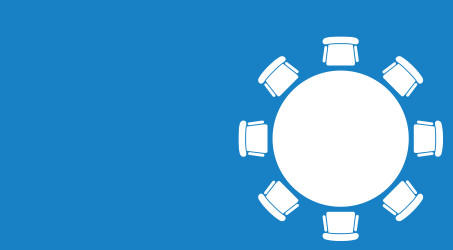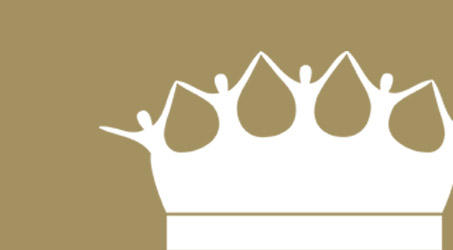John Tate has his head in the Cloud, but his feet on the ground.
Hardly a day goes by without the business news covering an It company announcement about the ‘Cloud’. The industry is betting big-time that web-based applications will become the next mega-thing.
So I thought it might interesting to look at some of the Cloud solutions and what it is really like using them. And what better than those that I actually use in my own working life.
So here’s my list of the Cloud solutions I’m using at the moment:
1. Salesforce
My company uses salesforce as our crm system. The product does pretty well everything we want but has a few snags. As mentioned in a previous edition of Charity Finance, the latest version downgraded some of the integration capability features when using office 2010. This makes the synchronisation unworkable for us and so we have had a buy a thirdparty product to address this. This sort of problem can happen with a normal PC-based product, but users need to be aware that if a vendor upgrades a web-based solution they may be forced to use the upgraded product – as they will not normally have a copy of the application in their own environment. The biggest issue for us with salesforce is the difficulty of getting it set up correctly, with the right fields for analysis, etc. And then, of course, actually getting people to use it on a daily basis. Finally, salesforce is quite a sophisticated system and staff need formal training to get the most out of it. Vendors tend to suggest that Cloud solutions are dead easy to use. This is often not the case.
2. Quickbooks
We have just implemented quickbooks, which can operate over the web. The product is fine. However our company accountants have had little experience of this application and it has taken them quite a bit of time to switch over from sage. Whilst in the long run this will give us a better system, in the short term it has delayed production of management accounts and we will be getting a bigger invoice from the accountants for their recent work for us.
3. Sharepoint
This is a microsoft product and we use it to hold all our company documents. For instance, our customer agreements, price lists and staff contact details. An advantage of sharepoint is that you can hold an offline copy of the database on your PC/laptop so can access material without internet access. However the synchronisation process can be very slow as every time a new document is uploaded everyone gets it downloaded automatically. With the broadband issues in our office this can grind our network to a halt. Also it can be very difficult to find documents that have been stored because the indexing/search facilities are not good. Much like with salesforce, the system needs to be set up very carefully with a logical filing structure. And it needs to be updated with all new documents, which people often forget to do.
4. Dropbox
A handy little application. Much like sharepoint it allows you to set up an online filing system and store and retrieve large numbers of documents on the web. Interestingly we use this for confidential documents such as staff contracts of employment and shareholder agreements, as we are worried that staff will find a way of accessing this if on sharepoint. Auditors might be bemused that we think it is safer to store this sort of information on the web. Interestingly with this application the user interface is so simple that I and others can use it without the need for any training.
5. Doodle
A lovely little application for co-ordinating people to attend a meeting. A free product, it allows you to input potential attendees/ available dates and get people to update when they can attend the meeting. Much quicker and easier than trying to use outlook scheduling facilities – and the product is free.
6. Survey Monkey
A great product for online surveys. So, in conclusion, there are some great Cloud applications on the web, but the technology and the products themselves can be a barrier to effective use. It’s therefore critical to address at the outset the need for correct set-up, proper training and the defining and implementing of user procedures.