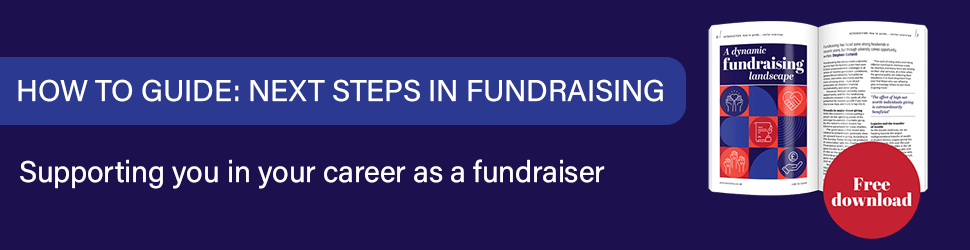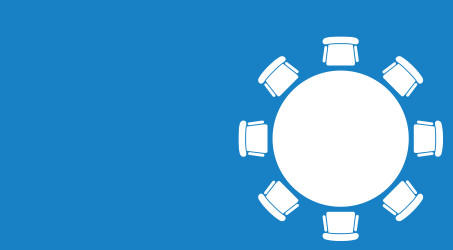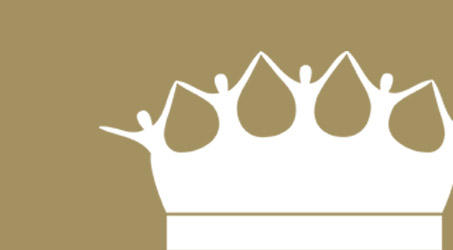Youth charities Get Connected and YouthNet both released mobile apps within a month of each other last year. Two of civilsociety.co.uk's smartphone addicts, Leon Ward and Kirsty Weakley decided to road-test one each.
Get Connected
Reviewed by Leon Ward (@Leonjward), digital marketing and blogger for Civil Society Media
Function: Providing a directory of organisations that signpost the user to help and features to seek real-time help.
Design: Clear and simple tile design.
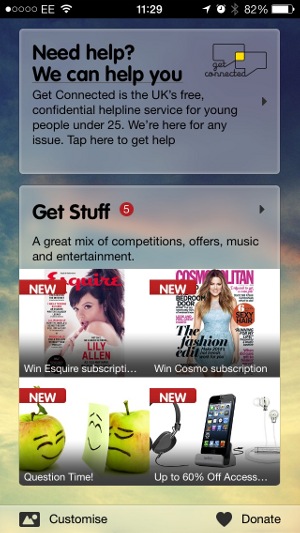 Features:
Features:
- Within a tap the user has the option to call, chat, text or email Get Connected. If you click through then the field pre-populates so young people can send in their questions.
- They can also search a topic and then are presented with a variety of organisations that can help; it filters them by location with the closest first.
- The app also incorporates competitions, discounts and quick polls to test how the user is feeling.
- It is customisable either by choosing a stock background or uploading your own image.
- An in-app gaming function that is ‘coming soon’.
Branding: The app logo incorporates the colour scheme of Get Connected and as the app loads the logo is the holding page.
What we love: the simplicity, customisable design, that the app packs so much content and the ease of getting instant help.
What we like: the secondary elements to the app; competitions, discounts and directory search, the consistent Get Connected branding.
What needs improving: The app needs more images and videos. We think a feature that allows directory members to upload short films would be great. We also want to see more polls; they could provide a snapshot into what the UK’s young people think about certain issues.
Score: 4/5
Stepfinder app
Reveiwed by Kirsty Weakley (@KirstyWeakley), IT reporter at Civil Society Media
Function: Connecting users with a range of different advice services near them.
Design: Small square tile icons relating to areas the user may be looking for advice.
Main features:
- Users select up to three subjects, such as childcare, housing, mental health or money, that they would like advice on and either search for those services in a given town or postcode or find services nearby to where the user is at that moment
- Available services can be displayed in a list, on a map or at ‘street view’.
- By tapping on a service from the search results users can find out more information, links to its website and contact details.
- App users can post comments about a service and tap a ‘young people friendly’ icon to help future users.
- There’s also a directory of national services.
- A bookmark feature enables users to save search results for future reference.
Branding: The Stepfinder logo and colour scheme is strong
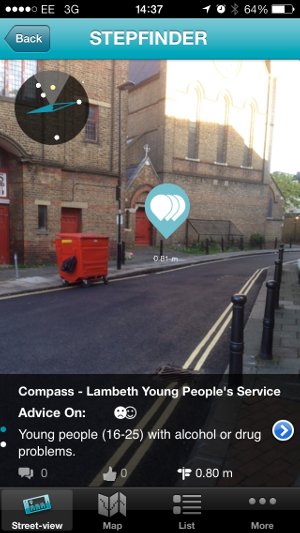 throughout, however there is little indication that it is part of the YouthNet family.
throughout, however there is little indication that it is part of the YouthNet family.
What we love: The ‘street view’ option in the search page is a clever way of indicating at eye-level where particular services are, which is helpful for people who find it difficult to read a map, or the organisation isn’t signposted well as you approach it.
What we like: The option for young people to leave feedback about the advice services they’ve used for their peers.
What needs improving: While the app has a listing useful listing of national organisations, which is helpful if there are no advice centres locally or someone is looking for internet-based advice rather than a physical centre, this is hidden within a sub-menu. A shortcut on the home screen would make users aware of its existence.
Score: 4/5
Verdict
Both scored highly and while on the face of it the two apps appear similar; they are aimed at the same audience, and based around a directory, we discovered that in fact perform different functions.
In an ideal world we would merge the two apps together, saving memory and homescreen space on our cluttered smartphones.
Click on the thumbnails below for more screenshots.